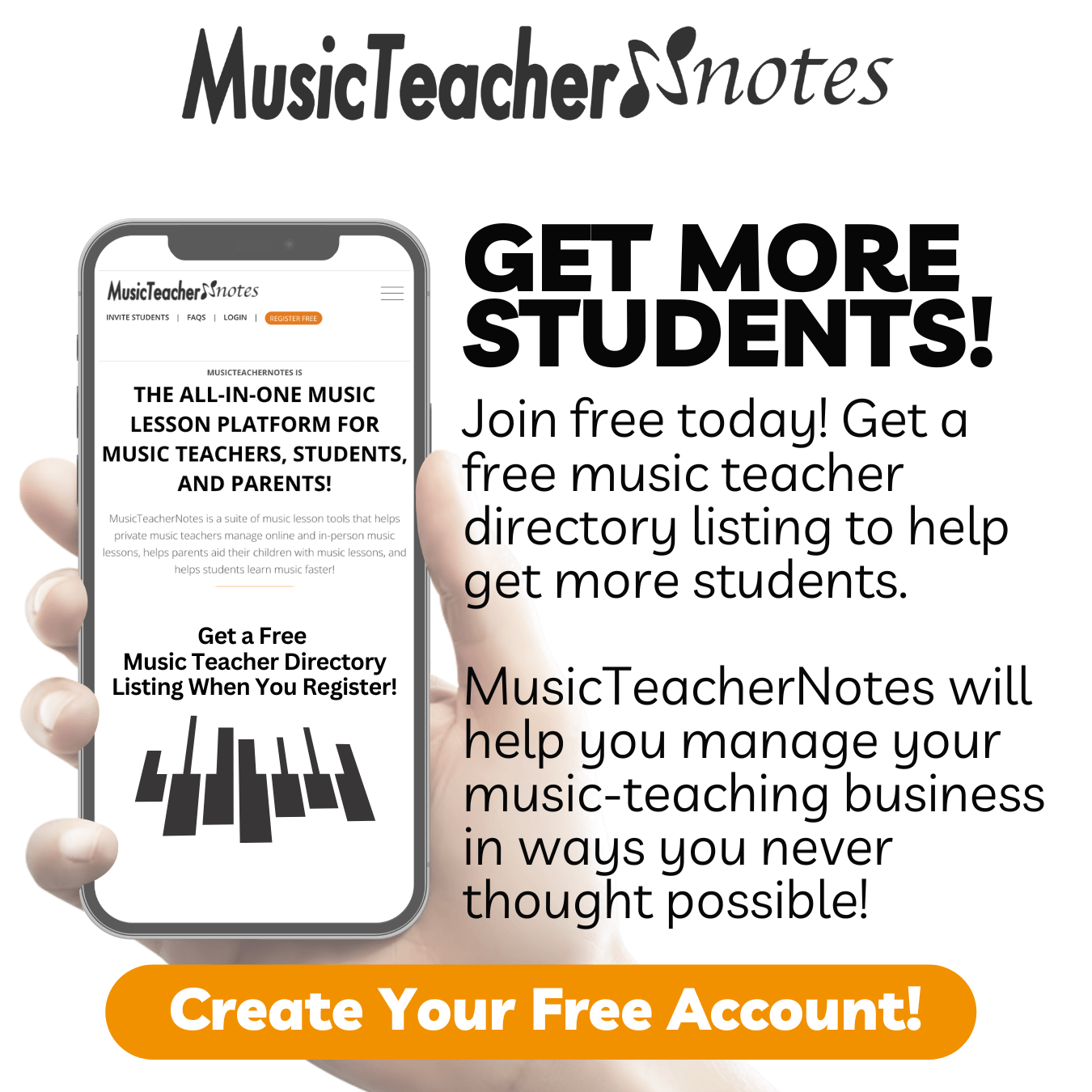Running a successful music school, success hinges on strategic promotion without breaking the bank. Get ready to dive into a world of online music lesson marketing insights you never considered! This article will take you on a comprehensive journey to explore and discover everything you need to know about the challenges, benefits, and strategies private music teachers should use to advertise their online music lessons to potential music students worldwide.
Running a successful music school, success hinges on strategic promotion without breaking the bank. Get ready to dive into a world of online music lesson marketing insights you never considered! This article will take you on a comprehensive journey to explore and discover everything you need to know about the challenges, benefits, and strategies private music teachers should use to advertise their online music lessons to potential music students worldwide.
Challenges in Getting Online Music Students
Teaching music online offers a range of benefits, but it also poses certain challenges. Overcoming these obstacles is essential for music teachers who wish to build a successful online music lesson business. Here are some of the most common challenges faced by music teachers trying to attract and retain students interested in learning music online:
Visibility in a Saturated Market:
- Standing Out Amidst Competition: The internet is flooded with online music lesson teachers, making it challenging for new music teachers to gain visibility. Standing out in this saturated market requires strategic marketing and a unique selling proposition (USP) to capture the attention of prospective students.
Building Trust and Connection:
- Limited Face-to-Face Interaction: Virtual music lessons make establishing a personal connection with students more challenging. The absence of face-to-face interaction necessitates creative methods to build trust, such as offering trial lessons, providing student testimonials, or hosting virtual meet-and-greet sessions.
Technology Barriers:
- Access and Proficiency: Some potential students may lack access to the necessary technology or possess limited technical proficiency. This creates a barrier for teachers and students, limiting the pool of prospective learners. Educators must consider how to address these challenges and provide support where needed.
Digital Marketing Skills:
- Navigating the Online Landscape: Successful promotion of online music lessons requires digital marketing skills. Teachers must understand how to effectively utilize social media, optimize for search engines, and possibly invest in paid advertising to ensure visibility in the competitive online market.
Adapting Teaching Methods:
- Virtual Engagement: Keeping students engaged in a virtual setting demands more creativity and adaptability than traditional in-person lessons. Teachers must explore interactive tools, gamification, and other methods to maintain student interest and participation.
Scheduling and Time Zone Differences:
- Global Audience Challenges: Catering to a global audience introduces the complexity of managing time zone differences. Coordinating lesson schedules to accommodate students from various parts of the world requires careful planning and flexibility.
Student Retention:
- Maintaining Long-Term Interest: Online teachers may find it challenging to retain students’ interest and commitment over time. The digital landscape offers numerous distractions, and educators must continuously innovate to keep lessons engaging and relevant.
Limited Physical Presence:
- Absence of Physical Studio Atmosphere: Unlike traditional music studios, online lessons lack the physical presence that contributes to a studio’s atmosphere. Teachers must find alternative ways to create a conducive and inspiring learning environment for students.
Addressing these challenges requires a combination of strategic planning, innovative teaching methods, and a commitment to adapting to the evolving landscape of online education. By recognizing and proactively managing these hurdles, music educators can pave the way for a successful and sustainable online teaching venture.
Benefits of Providing Online Music Lessons
The shift to online music lessons brings forth a multitude of advantages for both teachers and students. One study showed that online music lessons are expected to grow more than 18% annually up to 2030. Here are key benefits to consider when providing online music lessons:
Global Reach:
- Expand Your Student Base: Unlike traditional in-person lessons restricted to a local audience, online music lessons break geographical barriers. This global reach allows teachers to connect with students from diverse backgrounds, enriching the learning experience for both parties.
Flexible Scheduling:
- Tailor Lessons to Individual Needs: Online music lessons provide the flexibility to accommodate varying schedules. Teachers can offer lessons during non-traditional hours, making it convenient for students with busy lifestyles or those residing in different time zones.
Cost-Effective for Students:
- Eliminate Travel Costs: Online lessons eliminate the need for students to incur travel expenses. This cost-effective approach makes music education more accessible to a broader audience, fostering inclusivity in the learning community.
Technological Integration:
- Harness Digital Tools: Online platforms enable seamless integration of technological tools. Teachers can leverage interactive apps like Zoom or Skype, multimedia resources, and virtual instruments to enhance the learning experience. MusicTeacherNotes members can build out their Library to share resources with music students online or in person. This tech-savvy approach appeals to modern students and keeps lessons engaging.
Personalized Learning Environment:
- Create a Comfortable Space: Students can partake in music lessons from the comfort of their homes, fostering a relaxed and personalized learning environment. This comfort contributes to enhanced focus and a positive mindset during lessons.
Recording and Reviewing Sessions:
- Encourage Continuous Improvement: Online music lessons allow for easy recording and reviewing of sessions. Both teachers and students can revisit lessons, analyze progress, and work collaboratively toward continuous improvement.
Wider Genre and Instrument Options:
- Diversify Your Offering: Online music lessons open the door to a broader range of musical genres and instruments, which might have a limited market size in a local area. Teachers can specialize in unique niches and cater to the specific interests of students, ensuring a customized and enriching musical journey.
Enhanced Student Engagement:
- Utilize Multimedia Resources: Online platforms provide a canvas for creative teaching methods. Teachers can incorporate multimedia resources, visual aids, and interactive materials to enhance student engagement. This dynamic approach fosters a deeper connection with the material.
Adaptability to Various Learning Styles:
- Cater to Individual Preferences: Online music lessons allow for a more adaptable teaching style. Teachers can customize their approach to suit the individual learning preferences of each student, fostering a supportive and tailored educational experience.
Protection From Unforeseeable Disruptions:
- Learn from the pandemic: In 2020, when the world locked down and social distancing prevented in-person music lessons, music teachers who didn’t provide online music lessons were hit particularly hard. Nobody can predict the future, but diversifying income streams in case one is disrupted is always a good idea. Providing online music lessons can do just that.
As the world continues to embrace digital connectivity, the benefits of providing online music lessons extend far beyond the confines of traditional teaching methods. The rewards for music educators ready to embark on this digital journey include a global reach, enhanced flexibility, and the ability to create a personalized and technologically enriched learning environment for students worldwide.
Strategy to Get Online Music Students: Niche Marketing
Strategy for Attracting Online Music Students: Google Ads and SEO
Google Ads and SEO are crucial for virtual music teachers seeking to appeal to a global audience. SEO, or Search Engine Optimization, is a digital marketing strategy used to rank higher on search engine result pages (SERPs) for particular keywords or phrases. On the other hand, paid advertising, such as Google Ads, also appears on SERPs for specific keywords, offering greater control over the audience that views the ads and the webpage they visit upon clicking, providing a valuable resource for attracting potential music students.
Here’s a streamlined guide for online music teachers to use to show in search engines with organic results and paid ads:
Target Audience Focus:
- Define Ideal Student Traits: Clearly outline the characteristics of your preferred students, considering age, skill level, and musical preferences.
- Understand Time Zone Dynamics: Tailor ads to attract students from different time zones, strategically filling up off-peak hours.
Keyword Optimization:
- Select Niche Keywords: Identify specific keywords related to your music lessons to enhance visibility. Think about longtail keywords. Instead of trying to rank for piano lessons (highly competitive), try to rank for less competitive longtail keywords. Examples might include: Advanced classical piano techniques for adults, Online piano curriculum for homeschooling families, Online parent-child duet piano lessons for family bonding, or Online piano lessons for kids with learning disabilities. While there are far fewer searches for longtail niche key phrases, there is far less competition.
- Geo-Targeting Keywords: Incorporate location-based keywords for targeted exposure.
Geo-Targeting and Scheduling:
- Focused Ad Reach: Utilize geo-targeting to concentrate ads on specific regions or countries.
- Optimized Ad Timing: Schedule ads to align with peak learning hours in target locations, maximizing visibility.
Compelling Ad Content:
- Highlight Your Niche: Clearly communicate your unique music teaching niche in concise ad copy.
- Strong Call-to-Action: Include a compelling CTA guiding potential students toward the next step.
Landing Page Alignment:
- Consistent Messaging: Ensure seamless alignment between ad content and landing page information. This means that when a potential student clicks an ad, it takes them to a web page that is specifically related to that ad. You do not want to link Google Ads to your home page. Have a dedicated landing page for every ad group. For example, if your Google Ad is about piano lessons for beginning adults, the page the person lands on should be only about piano lessons for beginning adults, not your home page.
- Niche Expertise Showcase: Reinforce your specialized expertise on the landing page to enhance user experience. Become the expert in that niche.
Performance Monitoring and Adjustments:
- Regular Metric Review: Keep a close eye on key metrics like click-through rates and conversions.
- Data-Driven Refinement: Adjust ad elements based on performance insights to optimize the campaign continually.
Budget Optimization for Global Reach:
- Strategic Budget Allocation: Define a realistic budget, strategically allocating funds for global exposure.
- A/B Testing Efficiency: Conduct A/B testing for ad variations to refine strategies and resonate better with the audience.
By leveraging the capabilities of both Google Ads and SEO, music teachers can effectively target global audiences, optimize scheduling, and establish a thriving online teaching practice. This focused approach ensures that teachers connect with the right audience and enhance their visibility in the competitive realm of online music education.
Strategy to Get Online Music Students: Social Media and YouTube
In the digital age, social media and YouTube serve as dynamic platforms for music teachers seeking to expand their online student base. Let’s explore a concise strategy to harness the potential of these platforms:
Establish a Vibrant Online Presence:
- Social Media Platforms: Create engaging profiles on Instagram, Facebook, and Twitter (now X) to showcase your musical expertise.
- YouTube Channel: Initiate a dedicated YouTube channel with optimized content and keywords for enhanced discoverability.
Craft Engaging and Educational Content:
- Social Media Posts: Share valuable content like musical tutorials, tips for beginners, and behind-the-scenes insights.
- YouTube Videos: Produce diverse videos, including tutorials, performances, and vlogs, catering to different skill levels and musical interests.
Interact with Your Audience:
- Social Media Engagement: Foster interaction by responding promptly to comments, messages, and mentions.
- YouTube Community Building: Encourage subscriptions, likes, and shares, and host live sessions or premieres for real-time engagement.
Utilize Paid Advertising Strategies on Social Media:
- Social Media Ads: Leverage targeted advertising on platforms like Instagram and Facebook to showcase your unique teaching approach.
- YouTube Ads: Craft compelling ads highlighting your expertise, using YouTube’s targeting options to reach users interested in music education.
Showcase Student Success Stories:
- Build Credibility: Feature success stories and testimonials from online students on both social media and YouTube.
- Highlight Impact: Demonstrating positive outcomes builds credibility and attracts potential students who see the real impact of your lessons.
Conclusion: Striking the Right Chord to Get More Online Music Students
By strategically utilizing niche marketing, SEO, Google Ads, social media, and YouTube, private online music teachers can better attract more online music students. Building a strong online presence, crafting engaging content, fostering community engagement, and incorporating paid advertising can amplify your reach and impact. Embrace the digital stage, and let the world hear the melody of your unique teaching approach.