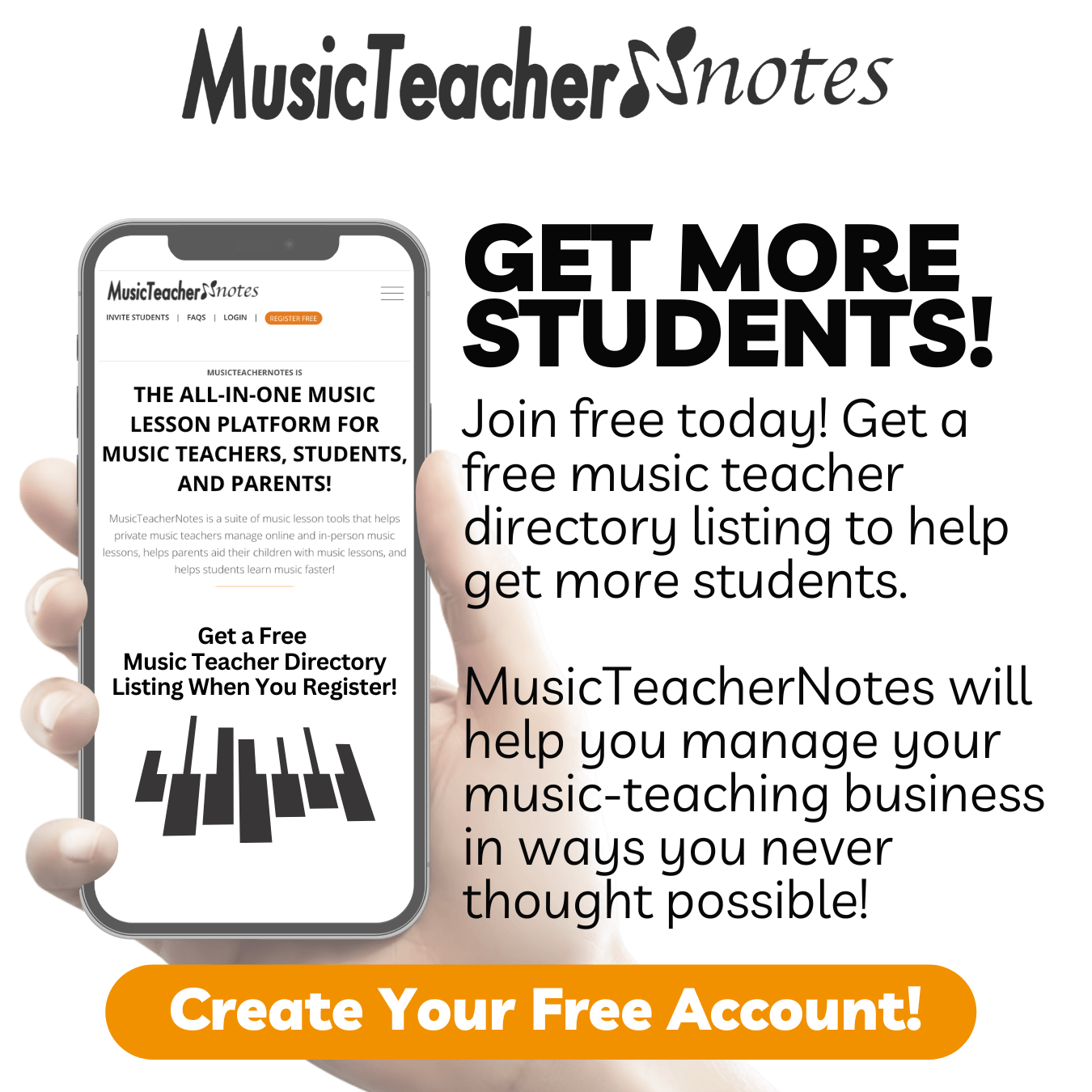With the rise of online music lessons, several platforms are available for music teachers to use. Each platform offers unique features and benefits that cater to different needs. Here, we compare the best online music lesson platforms. We will outline the pros and cons of each one so you can make the best decision about which online meeting software to use for your music lessons.
With the rise of online music lessons, several platforms are available for music teachers to use. Each platform offers unique features and benefits that cater to different needs. Here, we compare the best online music lesson platforms. We will outline the pros and cons of each one so you can make the best decision about which online meeting software to use for your music lessons.
Pros and Cons of Using Zoom for Music Lessons
Zoom is a video conferencing platform that has become very popular for online music lessons. Here are some pros and cons of using Zoom for music lessons.
Pros:
- Easy to Use: Zoom is easy to use and has a user-friendly interface. It is available for free to anyone with a Zoom account and can be accessed through a web browser or by downloading the app on mobile devices.
- Good Audio and Video Quality: Zoom has good audio and video quality, which is essential for music lessons. The platform also has noise-cancelling features and allows users to adjust audio and video settings.
- Compatibility with Different Devices: Zoom is compatible with different devices such as Windows, Mac, and mobile devices. This can help private music teachers to reach a wider audience.
- Collaboration Features: Zoom has collaboration features such as virtual whiteboards, breakout rooms, and screen sharing. These features can be helpful for music lessons that require group work or collaboration.
- Scheduling: Zoom lets you save invitations for recurring meetings, which is perfect for music lessons.
- Free Plan: Zoom has a free plan that allows teachers to conduct one-on-one lessons and group lessons for up to 40 minutes. This can be a great option for private music teachers who are just starting out.
Cons:
- Security Concerns: Zoom has faced criticism for its security and privacy practices, which may be a concern for music teachers who are dealing with sensitive information. However, Zoom has made efforts to improve security measures.
- Technical Issues: Zoom may experience technical issues such as connection problems or software glitches, which can disrupt music lessons.
- Limited Free Plan: Although Zoom has a free plan, it has limitations on the number of participants and features. This can be a disadvantage for teachers who want to have larger classes or access to advanced features.
In conclusion, Zoom can be a great platform for music lessons, especially for private music teachers who are just starting out. It is easy to use, has good audio and video quality, and is compatible with different devices. However, it may have limitations such as security concerns, technical issues, and limited free plan. Private music teachers should carefully consider the needs of themselves and their students when deciding on a video conferencing platform for online music lessons.
Pros and Cons of Using Google Meet for Music Lessons
With the rise of online music lessons, private music teachers have various video conferencing platforms to choose from, such as Google Meet. Here are some pros and cons of using Google Meet for music lessons.
Pros:
- Free and Easy to Use: Google Meet is a free platform that is relatively easy to use. Teachers and students can access it through a web browser or download the app on their mobile devices. There are no additional costs for using the platform.
- Screen Sharing: Google Meet has a screen sharing feature that allows teachers to share their screen with students. This can be useful for displaying sheet music, demonstrating techniques, and illustrating musical concepts.
- Integration with Other Google Services: Google Meet integrates seamlessly with other Google services, such as Google Calendar, Gmail, and Google Drive. This can help streamline lesson scheduling, sending invitations, and storing lesson materials.
Cons:
- Limited Recording Capabilities: Unlike other video conferencing platforms, Google Meet has limited recording capabilities. Teachers can only record meetings to Google Drive, and the recordings are only available for 30 days. This can be a drawback for students who want to review lesson material at a later time.
- Limited Features: Google Meet has fewer features compared to other video conferencing platforms, such as Zoom. There is no virtual whiteboard, chat, or breakout rooms, which can be helpful for music lessons.
- Audio Quality: Google Meet’s audio quality can be affected by various factors, such as internet connectivity and device compatibility. This can be a disadvantage for music lessons, where clear audio quality is essential.
- Limited Support for Multiple Devices: Google Meet does not support all devices, such as some older Android devices. This can be a disadvantage for students who do not have access to a compatible device.
In conclusion, Google Meet can be a cost-effective and straightforward video conferencing platform for music lessons. However, it may have some limitations, such as limited features and recording capabilities, that may not be suitable for all music lessons. It’s important to consider the needs of both the teacher and student when deciding on a video conferencing platform for online music lessons.
Pros and Cons of Using Skype for Music Lessons
Skype is one of the most well-known video conferencing platforms, and it is commonly used by private music teachers for online lessons. Here are some pros and cons of using Skype for music lessons.
Pros:
- Easy to Use: Skype is an easy-to-use platform that many people are familiar with. It is free to download and use, and teachers and students can access it through a web browser or download the app on their mobile devices.
- Good Audio Quality: Skype is known for having good audio quality, which is essential for music lessons. The platform has noise-cancelling features, and users can adjust the audio settings to improve sound quality.
- Chat and File Sharing: Skype has a chat feature that allows teachers to communicate with students during lessons. Additionally, teachers can share files such as sheet music, audio files, or videos with students through the platform.
- Screen Sharing: Skype has a screen sharing feature that can be useful for music lessons. Teachers can use this feature to display sheet music, demonstrate techniques, and illustrate musical concepts.
Cons:
- Limited Features: Skype has fewer features compared to other video conferencing platforms, such as Zoom. There is no virtual whiteboard, breakout rooms, or other advanced features that can be helpful for music lessons.
- No Recording Feature: Skype does not have a built-in recording feature, which can be a disadvantage for students who want to review lesson material at a later time.
- Security Concerns: Skype has faced criticism for its security and privacy practices. Although Microsoft has made efforts to improve security measures, some users may be hesitant to use the platform for sensitive or confidential information.
- Device Compatibility: Skype may not be compatible with all devices, such as older mobile devices or operating systems. This can be a disadvantage for students who do not have access to a compatible device.
In conclusion, Skype can be a reliable video conferencing platform for music lessons, especially for teachers and students who are familiar with the platform. However, it may have limitations such as limited features, no recording feature, and security concerns. Private music teachers should consider the needs of both themselves and their students when deciding on a video conferencing platform for online music lessons.
Pros and Cons of Using FaceTime for Music Lessons
FaceTime is a video conferencing platform that is exclusive to Apple devices. Here are some pros and cons of using FaceTime for music lessons.
Pros:
- Good Audio and Video Quality: FaceTime is known for its high-quality video and audio, which is essential for music lessons. The platform also adjusts to the network conditions, which helps maintain a stable connection.
- Easy to Use: FaceTime is simple to use, especially for people who are familiar with Apple devices. Teachers and students can use the platform without the need to download additional software.
- Integration with Apple Services: FaceTime integrates seamlessly with other Apple services, such as iMessage and iCloud. This can is a pro if the other user has an Apple device because the connection is easy.
Cons:
- Limited Device Compatibility: FaceTime is exclusive to Apple devices, which means that students who do not have an Apple device may not be able to use the platform. This can limit the reach of private music teachers.
- Limited Features: FaceTime has limited features compared to other video conferencing platforms, such as Zoom. There is no screen sharing, virtual whiteboard, or breakout rooms, which can be helpful for music lessons.
- Limited Recording Capabilities: FaceTime does not have a built-in recording feature, which can be a disadvantage for students who want to review lesson material at a later time.
- Limited Availability: FaceTime is not available in all countries, which can limit the reach of private music teachers who have students in other parts of the world.
In conclusion, FaceTime can be a useful platform for music lessons, especially for those who have Apple devices. However, it may have limitations such as limited device compatibility, limited features, limited recording capabilities, and limited availability in certain countries. It’s important to consider the needs of both the teacher and student when deciding on a video conferencing platform for online music lessons.
Pros and Cons of Using Microsoft Teams for Music Lessons
Microsoft Teams is a video conferencing platform that is commonly used for business and education purposes. Here are some pros and cons of using Microsoft Teams for music lessons.
Pros:
- Easy to Use: Microsoft Teams is easy to use and is available for free to anyone with a Microsoft account. Teachers and students can access the platform through a web browser or download the app on their mobile devices.
- Good Audio and Video Quality: Microsoft Teams has good audio and video quality, which is essential for music lessons. The platform also has noise-cancelling features and allows users to adjust audio and video settings.
- Integration with Microsoft Office: Microsoft Teams integrates seamlessly with Microsoft Office, which includes features such as Word, Excel, and PowerPoint. This can be useful for sharing and storing lesson materials.
- Collaboration Features: Microsoft Teams has collaboration features such as virtual whiteboards, breakout rooms, and the ability to work on documents together in real-time. These features can be helpful for music lessons that require group work or collaboration.
Cons:
- Limited Device Compatibility: Microsoft Teams may not be compatible with all devices, which can limit its reach for private music teachers who have students with different devices.
- Limited Free Plan: Although Microsoft Teams has a free plan, it has limitations on the number of participants and features. This can be a disadvantage for teachers who want to have larger classes or access to advanced features.
- Security Concerns: Microsoft Teams has faced criticism for its security and privacy practices. Although Microsoft has made efforts to improve security measures, some users may be hesitant to use the platform for sensitive or confidential information.
- Technical Issues: Microsoft Teams may experience technical issues such as connection problems or software glitches, which can disrupt music lessons.
In conclusion, Microsoft Teams can be a useful platform for music lessons, especially for those who already use Microsoft Office for other purposes. However, it may have limitations such as limited device compatibility, limited free plan, security concerns, and technical issues. Private music teachers should consider the needs of both themselves and their students when deciding on a video conferencing platform for online music lessons.
Pros and Cons of Using Cisco Webex for Music Lessons
Cisco Webex is a video conferencing platform that is commonly used for business and education purposes. Here are some pros and cons of using Cisco Webex for music lessons.
Pros:
- Good Audio and Video Quality: Cisco Webex has high-quality video and audio, which is essential for music lessons. The platform also has noise-cancelling features and allows users to adjust audio and video settings.
- Collaboration Features: Cisco Webex has collaboration features such as virtual whiteboards, breakout rooms, and screen sharing. These features can be helpful for music lessons that require group work or collaboration.
- Security and Privacy: Cisco Webex has strong security and privacy features, which can be important for music teachers who are dealing with sensitive information.
- Compatibility with Different Devices: Cisco Webex is compatible with different devices such as Windows, Mac, and mobile devices. This can help private music teachers to reach a wider audience.
Cons:
- Limited Free Plan: Although Cisco Webex has a free plan, it has limitations on the number of participants and features. This can be a disadvantage for teachers who want to have larger classes or access to advanced features.
- Technical Issues: Cisco Webex may experience technical issues such as connection problems or software glitches, which can disrupt music lessons.
- Complexity: Cisco Webex can be complex for some users, especially those who are not familiar with video conferencing software. This may require some additional training or support for some students.
- Price: The paid plans for Cisco Webex can be more expensive than some other video conferencing platforms, which may be a disadvantage for private music teachers who are on a tight budget.
In conclusion, Cisco Webex can be a useful platform for music lessons, especially for those who require strong security and privacy features. However, it may have limitations such as limited free plan, technical issues, complexity, and price. Private music teachers should carefully consider the needs of themselves and their students when deciding on a video conferencing platform for online music lessons.