The following is a list of marketing jargon and lingo. Many of these terms are included in the music teacher marketing articles we’ve written. We’ve provided this glossary of marketing terms to help music teachers understand marketing jargon quickly and easily.
A/B testing: A way to compare two versions of a webpage or marketing message to see which one works better.
Advertising: Paying for TV, radio, print, or online ads to promote a product or service.
Affiliate marketing: A way to earn money by promoting another company’s products or services.
Analytics: Looking at data to see how well things are working and making smart choices.
Brand ambassador: Someone who is hired to talk about and promote a brand, usually on social media or in public.
Brand awareness: How many people know and recognize a brand.
Brand equity: The value a brand adds to a product or service, based on its reputation and quality.
Brand identity: The visual and written things that show what a brand is, like logos and messages.
Branding: The process of creating and promoting a unique brand identity, like logos and slogans, to make a product or service different from others.
Call-to-action (CTA): A button or prompt on a website that asks people to do something, like buy something or fill out a form.
Click-through rate (CTR): The percentage of people who click on an ad after seeing it.
Competitive analysis: Looking at what other companies are doing and how they are doing it, to figure out how to do better.
Content creation: Making new things like blog posts, videos, and social media posts, to get people interested in a product or service.
Content marketing: Making and sharing information that people find useful or interesting, to get them interested in a product or service.
Conversion rate: The percentage of people who do something that is wanted, like buy something or fill out a form, after visiting a website.
Conversion rate optimization (CRO): Making changes to a website or page to get more people to do what is wanted.
Conversion tracking: Watching what people do after clicking on an ad or visiting a website to see how well the advertising is working.
Cost-per-click (CPC): How much an advertiser pays for each person who clicks on an ad.
Cost-per-impression (CPM): How much an advertiser pays for every 1,000 times an ad is shown.
CPM (cost per thousand) advertising: A way of advertising where advertisers pay for every 1,000 times an ad is shown.
Crisis management: Planning for and managing problems that could hurt a company’s reputation.
CRM (Customer Relationship Management): Software or tools used to help manage and understand customer interactions and data, to improve sales and marketing.
Customer acquisition: Finding and getting new customers through marketing.
Customer feedback: What customers say about their experience with a product or service, to make marketing and products better.
Customer journey: All the steps a customer takes when buying a product or service, from first hearing about it to buying it.
Customer lifetime value (CLV): The total value that a customer brings to a company over time.
Customer relationship management (CRM): Understanding and managing customer interactions to keep customers happy and coming back.
Customer retention: Keeping customers interested and happy so they keep buying.
Customer segmentation: Dividing customers into groups based on things like age or behavior, to make marketing more effective.
Customer service: Helping customers before, during, and after they buy, to make them happy.
Demographics: Information about a population, like age or income, used to understand and target specific groups.
Direct marketing: Talking to potential customers directly, like through mail or email.
Event marketing: Making or sponsoring an event to get people interested in a product or service.
Google my Business (GMB): A free tool provided by Google that helps businesses show up on Google Maps and search results. It allows businesses to create a profile with their address, phone number, hours of operation, and photos so that people can easily find them online.
Guerrilla marketing: Using unusual and creative ideas to promote a product or service, often without spending a lot of money.
Impressions: The number of times an ad or web page is shown to people.
Inbound marketing: A way to get customers interested in your product by creating fun and helpful content, instead of just showing ads.
Influencer marketing: When famous people on social media help promote a product or service to their followers.
KPI (key performance indicator): A way to measure how well your marketing is working, like seeing how many people are visiting your website or buying your product.
Landing page: A special website page that’s designed to get people to do something, like sign up for a newsletter or buy a product.
Lead generation: Finding people who might want to buy your product by using things like ads or free trials.
Lead nurturing: Building a relationship with potential customers over time by sending them helpful information and updates.
Market research: Learning about your customers and your competition to make better marketing decisions.
Market segmentation: Splitting up your customers into groups based on things like their age, interests, or where they live.
Marketing automation: Using special software to help with repetitive marketing tasks, like sending emails or posting on social media.
Marketing mix: A combination of things like product, price, and advertising that companies use to sell their products.
Marketing plan: A fancy plan that businesses make to help them sell their products.
Marketing ROI (Return on Investment): A way to figure out if your marketing is making you money or not.
Marketing: When a company tries to sell their product by showing people how cool it is.
Mobile marketing: When companies advertise their products on people’s phones and tablets.
NPS (Net Promoter Score): A way to figure out how much customers like a product or service by seeing how likely they are to recommend it to their friends.
Omnichannel marketing: Using lots of different ways to advertise a product, like on TV, online, and in stores.
Organic results: The part of a SERPs page that lists web pages that are found to be most relevant to what the person searched. Organic results are sometimes called natural results because you cannot pay Google directly to rank higher.
Out-of-home (OOH) advertising: Advertising that people see when they’re outside, like on billboards or bus stops.
Outbound marketing: A way of advertising where companies reach out to potential customers through advertising, direct mail, and other methods.
Pay-per-click (PPC) advertising: An online advertising method where companies pay each time a user clicks on one of their ads.
Persona: A made-up person that represents a target customer, based on research and data about their demographics, behavior, and preferences, often used to guide marketing and sales strategies.
Product placement: When a product or brand is shown in a movie, TV show, or other media with the goal of promoting it to viewers.
Psychographics: The study of personality, values, attitudes, interests, and lifestyles that are used to understand and target a specific market.
Public relations (PR): The practice of managing communication between a company and its stakeholders, including customers, employees, investors, and the media. PR aims to build a positive image for a company and maintain a good reputation.
Remarketing (also called Retargeting): A type of online advertising that targets users who have already interacted with a brand or visited their website.
Retargeting (also called Remarketing): A type of online advertising that targets users who have already interacted with a brand or visited their website.
ROI (return on investment): A way to measure the success of a marketing campaign by calculating the revenue generated by the campaign divided by the cost of the campaign.
Sales forecasting: The process of predicting future sales revenue, often based on historical data, market trends, and other factors.
Sales funnel: The process by which a customer moves through the stages of awareness, interest, desire, and action to make a purchase, often represented as a funnel-shaped diagram.
Sales pipeline: A visual representation of a sales process, from initial contact to final sale, often used to track and manage sales opportunities.
Sales prospecting: The process of finding and reaching out to potential customers, often through cold calling, email, or social media.
Search engine optimization: Improving a website or its content so that it shows up higher in search engine results like Google.
Segmentation: Dividing a bigger group of people into smaller groups with similar needs and characteristics. This helps companies tailor their marketing efforts to each group’s specific needs.
Search engine marketing (SEM): A type of online advertising where companies put ads on search engine results pages (SERPs) to get more people to visit their website.
Search Engine Results Page (SERP): The page displayed on a search engine after a query is typed.
Below is an example of a SERPs page. Notice we’ve highlighted the different sections so you can see how its separate parts.
- Part 1: Organic Results
- Part 2: Local Results (also called local search, map search, or map results)
- Part 3: Pay-per-click results
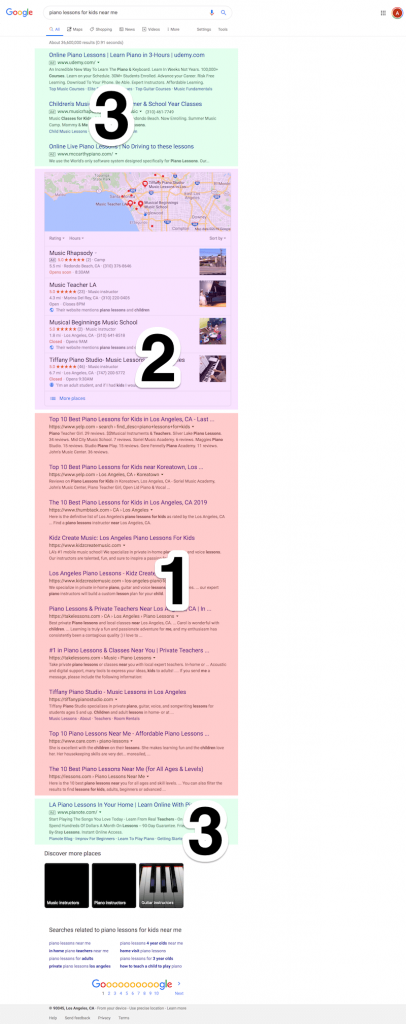
Social media marketing: Using platforms like Facebook, Twitter, and Instagram to promote a product or service and interact with potential customers.
Social proof: The idea that people are more likely to trust and follow the actions of others. Marketers use customer reviews, testimonials, and social media posts to show social proof.
SWOT analysis: A tool that helps companies plan and make decisions by looking at their strengths, weaknesses, opportunities, and threats.
Target market: The specific group of people who are most likely to buy a product or service. It’s important to know who the target market is so that companies can focus their marketing efforts towards them.
Unique selling proposition (USP): A unique benefit or feature of a product or service that sets it apart from competitors.
Viral marketing: When companies create content or messages that are easy to share and spread quickly through social media and other online platforms to promote their product or service.
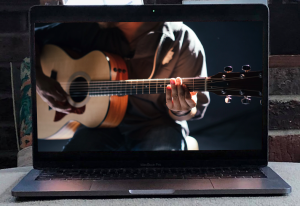 There are many benefits to online music lessons. The savings in costs, in both time and money, are more widely recognized. Savings in areas such as transportation, studio expenses, canceled lessons, and billing issues are just a few. But did you know that there are few lesser-known benefits of online lessons? Here are a few that you might not have given much thought.
There are many benefits to online music lessons. The savings in costs, in both time and money, are more widely recognized. Savings in areas such as transportation, studio expenses, canceled lessons, and billing issues are just a few. But did you know that there are few lesser-known benefits of online lessons? Here are a few that you might not have given much thought.
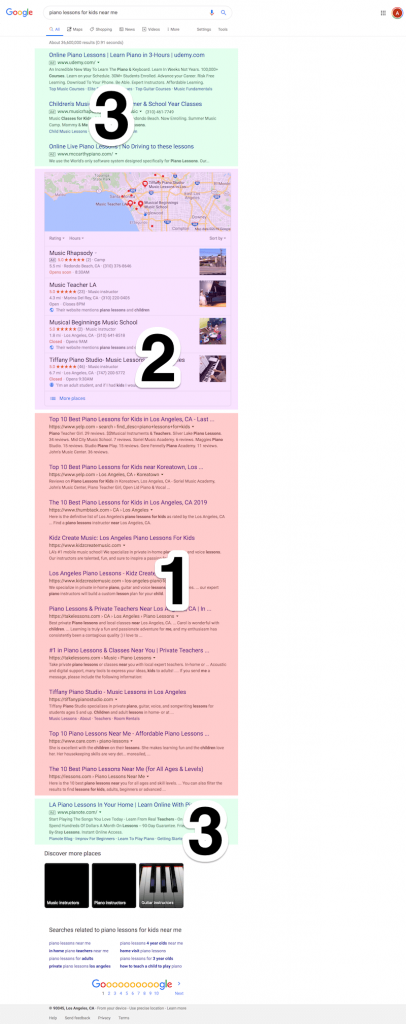
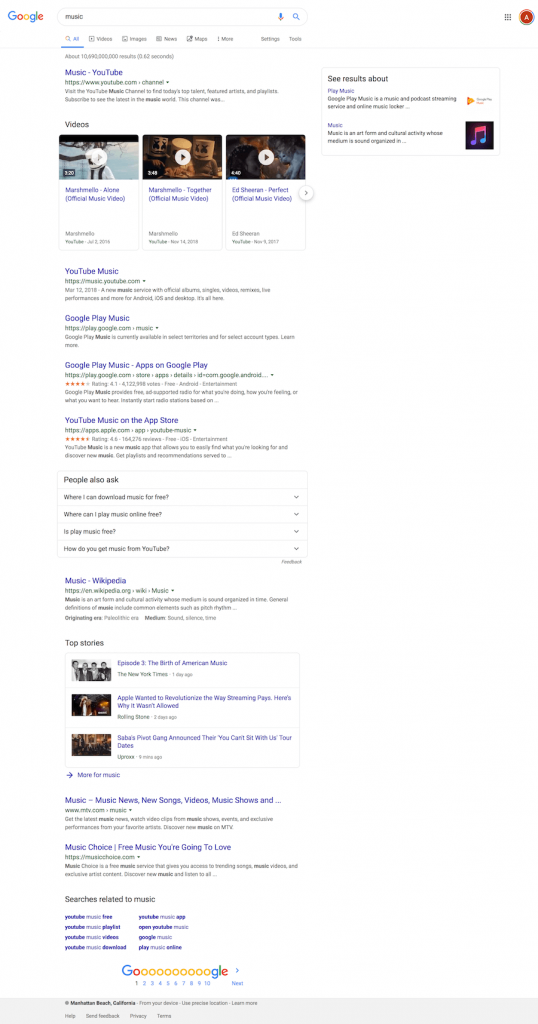
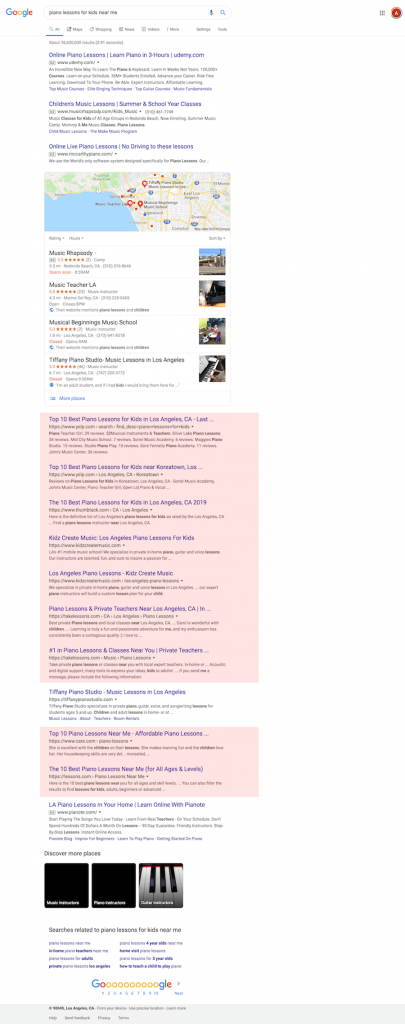
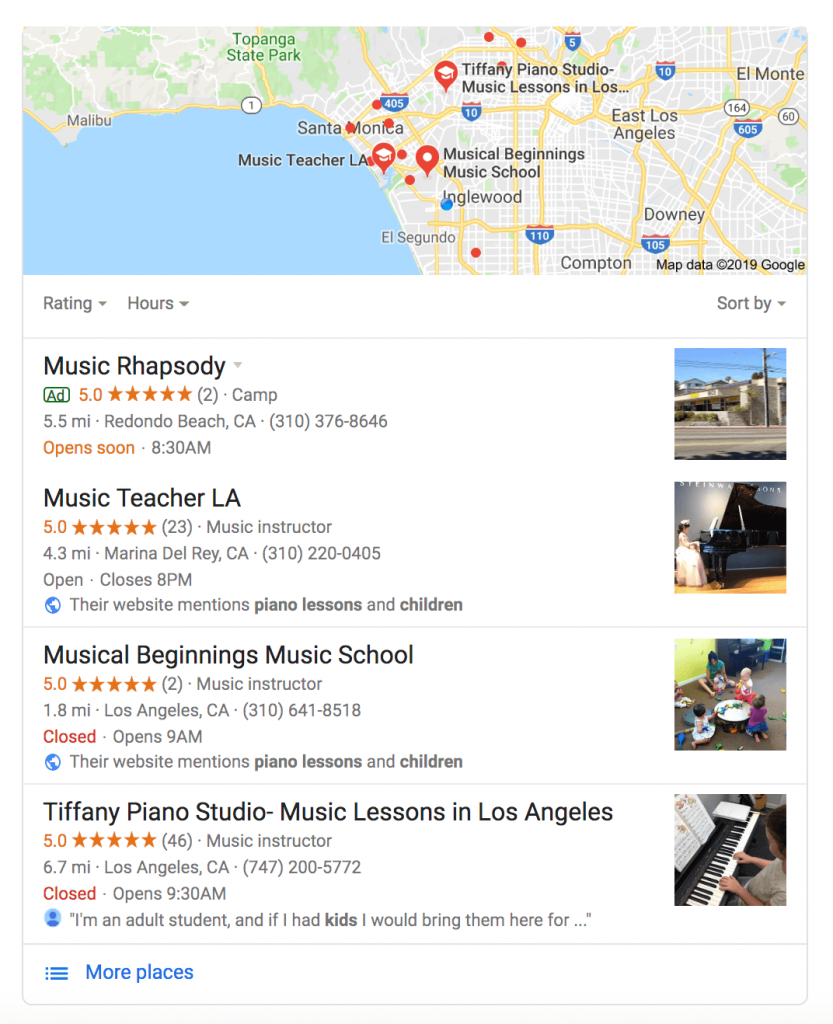
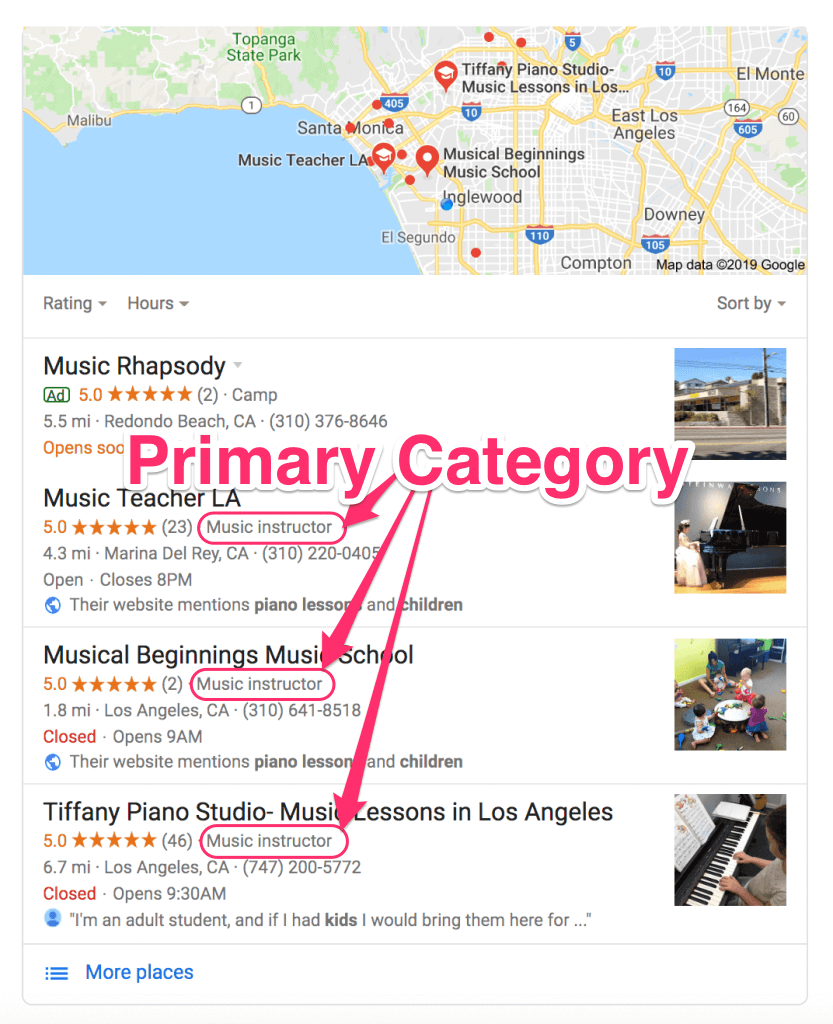
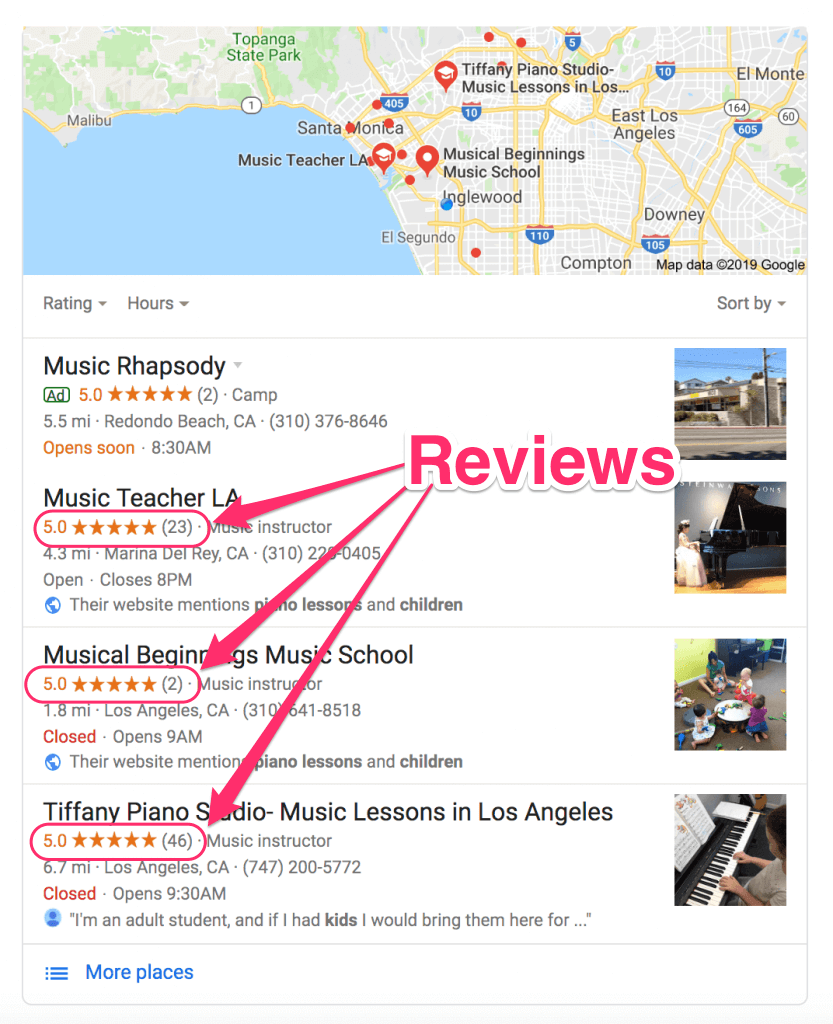
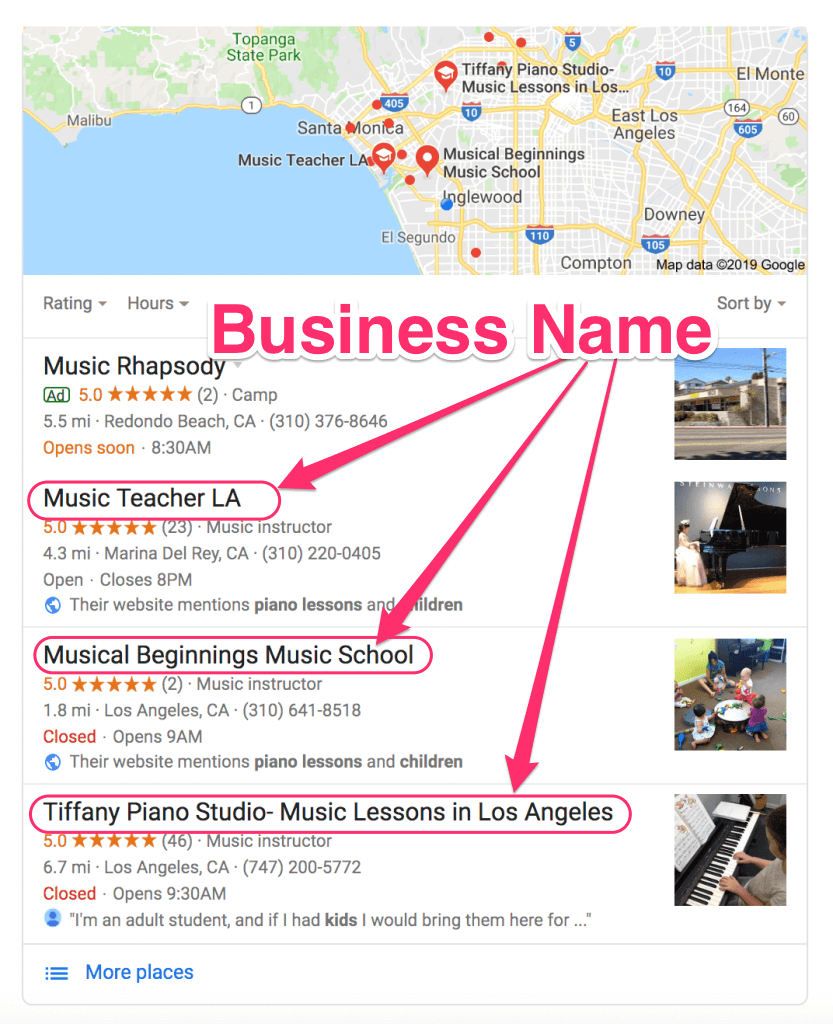
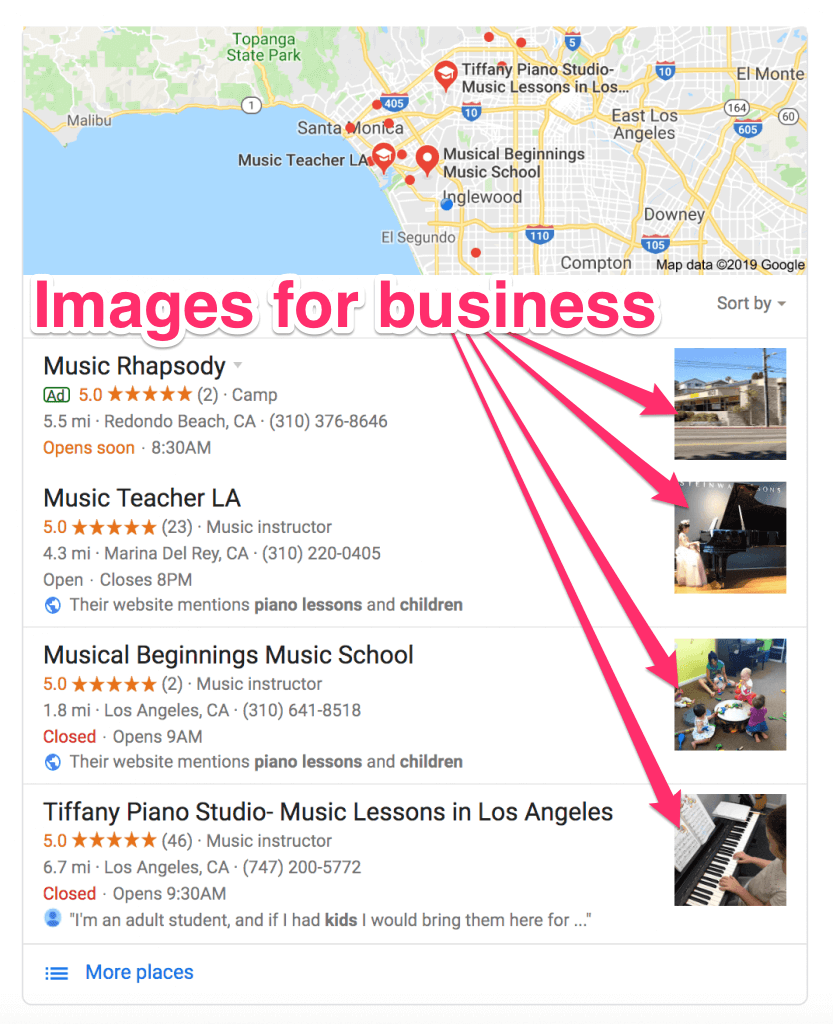
 Do you want to get more students and grow your music teaching business?
Do you want to get more students and grow your music teaching business?